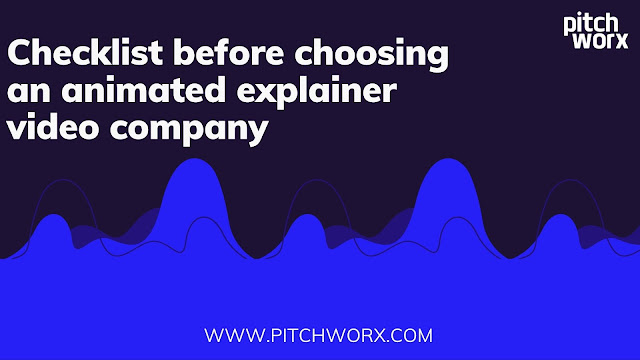Tips for creating a visually impactful PowerPoint presentation
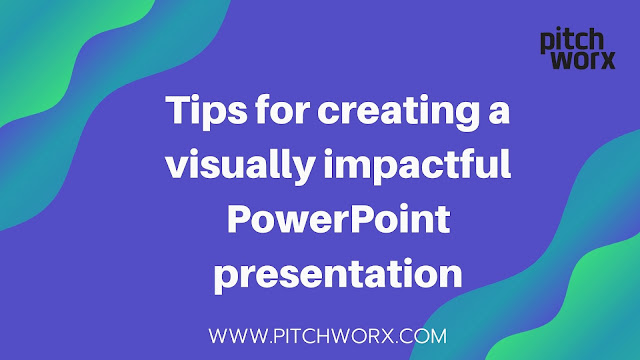
While creating a PowerPoint presentation it is also essential to make it look appealing. Here are some tips for creating a visually impactful PowerPoint presentation that are easy to go on. Highlight large images PowerPoint presentation slides include placeholders for interpolating images which can make all your slides look similar. In case you have some important images, try including them in slides with text as it can an effective tool to reinforce important pointers in your slides. Also, insert images with high resolution, otherwise, the slides may look unattractive. Use correct fonts PowerPoint includes a pool of fonts for both headings, titles and bullet points and paragraph text. To make your presentation slides look well-designed include more than one font. To include new fonts into your presentation, you can download new fonts from the web, or you may seek suggestions for font pairings as well. Create your own colour scheme PowerPoint themes i...